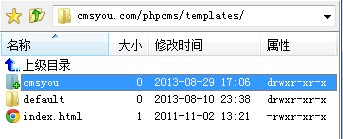CentOS下yum安装ffmpeg/mencoder/mplayer
[dag]name=Dag RPM Repository for Red Hat Enterprise Linuxbaseurl=http://apt.sw.be/redhat/el$releasever/en/$basearch/daggpgcheck=0enabled=1 |
yum -y install ffmpeg |
1、安装所需软件
yum install -y automake autoconf libtool gcc gcc-c++
2、安装第三方更新源
rpm -ivh http://apt.sw.be/redhat/el6/en/i386/rpmforge/RPMS/rpmforge-release-0.5.3-1.el6.rf.i686.rpm
3、安装ffmpeg
yum install ffmpeg ffmpeg-devel
会自动安装众多解码器,ffmpeg版本为0.6.5-1.el6.rf。看了下yum安装的解码器版本还不是很旧,但是ffmpeg版本较老。
4、测试一下
将一个.avi视屏转为.flv格式
ffmpeg -i Destination.avi -y -ab 56 -ar 22050 -r 15 -sameq test2.flv
转换前后两个文件的格式比较:
转换前
Destination.avi
General
Complete name : E:PVDestination.avi
Format : AVI
Format/Info : Audio Video Interleave
Format/Family : RIFF
File size : 79.5 MiB
PlayTime : 4mn 1s
Bit rate : 2754 Kbps
StreamSize : 469 KiB
Subject : doobie (2007)
Writing application : VirtualDubMod 1.5.10.2 (build 2540/release)
Writing library : VirtualDubMod build 2540/release
Video #0
Codec : XviD
Codec/Family : MPEG-4
Codec/Info : XviD project
Codec profile : Streaming Video Profile/Level 1
Codec settings/PacketBitStream : Yes
Codec settings/BVOP : Yes
Codec settings/QPel : No
Codec settings/GMC : 0
Codec settings/Matrix : Default
PlayTime : 4mn 1s
Bit rate : 2556 Kbps
Width : 640 pixels
Height : 480 pixels
Display Aspect ratio : 4/3
Frame rate : 29.976 fps
Resolution : 8 bits
Chroma : 4:2:0
Interlacement : Progressive
Bits/(Pixel*Frame) : 0.277
StreamSize : 73.5 MiB
Audio #1
Codec : MPEG-1 Audio layer 3
Codec profile : Joint stereo
PlayTime : 4mn 1s
Bit rate : 190 Kbps
Bit rate mode : CBR
Channel(s) : 2 channels
Sampling rate : 48 KHz
Resolution : 16 bits
StreamSize : 5.47 MiB
Writing library : Gogo (after 3.0)
转换后
test2.flv
General
Complete name : E:PVtest2.flv
Format : Flash Video
File size : 45.0 MiB
PlayTime : 4mn 1s
Bit rate : 1564 Kbps
Video
Codec : Sorenson H263
PlayTime : 4mn 1s
Bit rate : 195 Kbps
Width : 640 pixels
Height : 480 pixels
Display Aspect ratio : 4/3
Frame rate : 15.000 fps
Bits/(Pixel*Frame) : 0.042
Audio
Codec : MPEG-1 Audio Layer 3
Bit rate : 55 bps
Channel(s) : 2 channels
Sampling rate : 22 KHz
Resolution : 16 bits
cd /App/srcwget http://ftp.gnu.org/gnu/autoconf/autoconf-2.69.tar.xz tar xvf autoconf-2.69.tar.xzcd autoconf-2.69./configuremakemake install |
cd /App/srcwget http://ftp.gnu.org/gnu/automake/automake-1.15.tar.xz tar xvf automake-1.15.tar.xzcd automake-1.15./configuremakemake install |
cd /App/srcwget http://ftp.gnu.org/gnu/libtool/libtool-2.4.6.tar.xztar xvf libtool-2.4.6.tar.xzcd libtool-2.4.6./configuremakemake install |
cd /App/srcwget http://www.tortall.net/projects/yasm/releases/yasm-1.3.0.tar.gztar xvf yasm-1.3.0.tar.gzcd yasm-1.3.0./configuremakemake install |
echo '/usr/local/lib' >> /etc/ld.so.conf.d/local.conf |
cd /App/srcwget http://jaist.dl.sourceforge.net/project/lame/lame/3.99/lame-3.99.5.tar.gz tar xvf lame-3.99.5.tar.gzcd lame-3.99.5./configuremakemake install |
#ifdef __cplusplusextern "C" {#endifchar *strcasestr(const char *haystack, const char *needle);#ifdef __cplusplus}#endif |
#ifdef __cplusplusextern "C++" {#endifconst char *strcasestr(const char *haystack, const char *needle);#ifdef __cplusplus}#endif |
cd /App/srcwget http://jaist.dl.sourceforge.net/project/faac/faac-src/faac-1.28/faac-1.28.tar.bz2 tar xvf faac-1.28.tar.bz2cd faac-1.28./bootstrap./configure --with-mp4v2 #按前文修改mpeg4ip.h内容makemake install |
cd /App/srcwget http://jaist.dl.sourceforge.net/project/opencore-amr/opencore-amr/opencore-amr-0.1.3.tar.gztar xvf opencore-amr-0.1.3.tar.gzcd opencore-amr-0.1.3./configuremakemake install |
# libvorbis需要libogg,先安装libogg库cd /App/srcwget http://downloads.xiph.org/releases/ogg/libogg-1.3.2.tar.xztar xvf libogg-1.3.2.tar.xzcd libogg-1.3.2./configuremakemake installcd /App/srcwget http://downloads.xiph.org/releases/vorbis/libvorbis-1.3.5.tar.xztar xvf libvorbis-1.3.5.tar.xzcd libvorbis-1.3.5./configuremake
如果出现下面的提示,cd .. 然后 echo /usr/local/lib >> /etc/ld.so.conf; ldconfig *** Could not run Ogg test program, checking why... *** The test program compiled, but did not run. This usually means *** that the run-time linker is not finding Ogg or finding the wrong *** version of Ogg. If it is not finding Ogg, you'll need to set your *** LD_LIBRARY_PATH environment variable, or edit /etc/ld.so.conf to point *** to the installed location Also, make sure you have run ldconfig if that *** is required on your system *** *** If you have an old version installed, it is best to remove it, although *** you may also be able to get things to work by modifying LD_LIBRARY_PATH configure: error: must have Ogg installed! |
cd /App/srcgit clone git://git.videolan.org/x264.gitcd x264./configure --enable-sharedmakemake install |
cd /App/srcwget http://downloads.xvid.org/downloads/xvidcore-1.3.3.tar.bz2tar xvf xvidcore-1.3.3.tar.bz2cd xvidcore/build/generic./configuremakemake install |
cd /App/srcwget http://downloads.xiph.org/releases/theora/libtheora-1.1.1.tar.xztar xvf libtheora-1.1.1.tar.xzcd libtheora-1.1.1./configuremakemake install |
cd /App/srcsvn co svn://svn.mplayerhq.hu/nut/src/trunk libnutcd libnut./configuremakemake install |
cd /App/src cd libvpx./configure --enable-sharedmakemake install |
cd /App/srcwget http://ffmpeg.org/releases/ffmpeg-2.6.3.tar.bz2tar xvf ffmpeg-2.6.3.tar.bz2cd ffmpeg-2.6.3./configure --enable-version3 --enable-libvpx --enable-libfaac --enable-libmp3lame --enable-libvorbis --enable-libx264 --enable-libxvid --enable-gpl --enable-postproc --enable-nonfree --enable-avfilter --enable-pthreads --enable-libnut --enable-libtheora --enable-libopencore-amrnb --enable-libopencore-amrwb --enable-sharedmakemake installldconfig |
git clone https://github.com/johnf/m3u8-segmentercd m3u8-segmenterPKG_CONFIG_PATH=/usr/local/lib/pkgconfig ./configuremakemake installln -s /usr/local/bin/m3u8-segmenter /usr/local/bin/segmenter |
yum deplist ffmpeg | grep -v ffmpeg | grep provider | awk '{print $2}' | sort -u |
rpm -e --nodeps a52dec dirac dirac-libs faac gsm lame libtheora opencore-amr SDL x264rpm -e --nodeps $(rpm -qa | grep -i ffmpeg) |
方法二:
2.yum install ffmpeg ffmpeg-devel
3.rpm -Uhv http://apt.sw.be/redhat/el5/en/i386/rpmforge/RPMS/rpmforge-release-0.3.6-1.el5.rf.i386.rpm
4.yum install mplayer mencoder