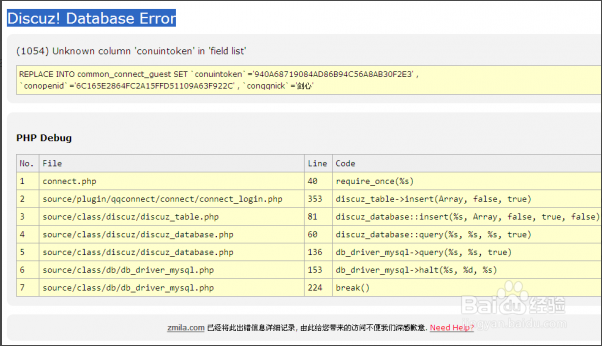[svn] 解决SVN冲突攻略(手册)
Select: (p) postpone, (df) diff-full, (e) edit,
(mc) mine-conflict, (tc) theirs-conflict,
(s) show all options:
svn detects that theres a conflict here and require you to take some kind of action.
If you type ‘s’ here you will get a list of the commands and meaning
如果你输入s选项,则会列出所有svn解决冲突的选项,如下所示:
(e) edit - change merged file in an editor #直接进入编辑
(df) diff-full - show all changes made to merged file #显示更改至目标文件的所有变化
(r) resolved - accept merged version of file
(dc) display-conflict - show all conflicts (ignoring merged version) #显示所有冲突
(mc) mine-conflict - accept my version for all conflicts (same) #冲突以本地为准
(tc) theirs-conflict - accept their version for all conflicts (same) #冲突以服务器为准
(mf) mine-full - accept my version of entire file (even non-conflicts)#完全以本地为准
(tf) theirs-full - accept their version of entire file (same) #完全以服务器为准
(p) postpone - mark the conflict to be resolved later #标记冲突,稍后解决
(l) launch - launch external tool to resolve conflict
(s) show all - show this list