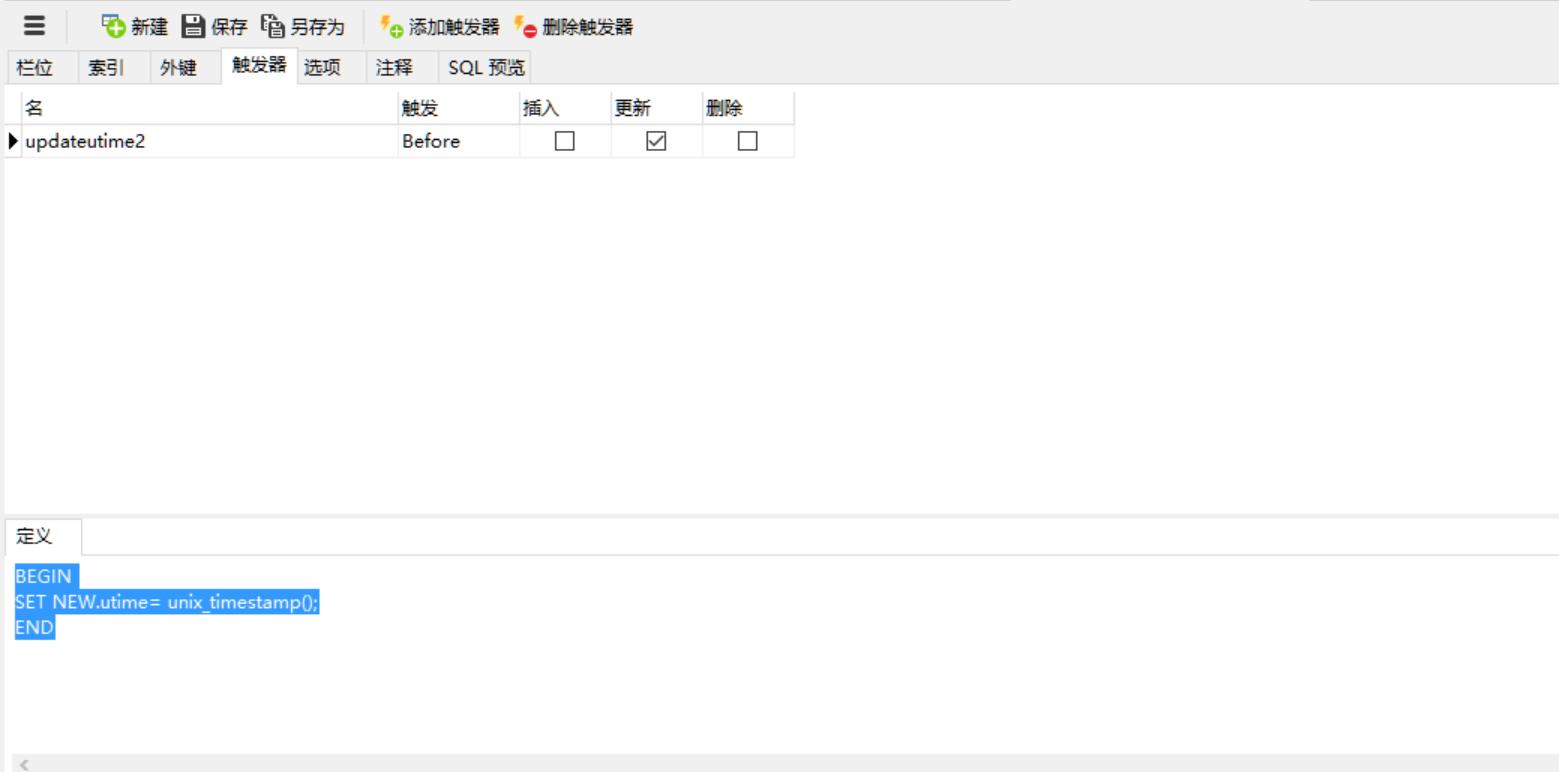Jq 网页点击图片放大效果(单张)
首先引入jq文件: <script src="http://libs.baidu.com/jquery/1.7.2/jquery.min.js"></script>
$(function(){
$('.slideBox1 p span img,.slideBox1 p img,.slideBox1 img').click(function(){
var url = $(this).attr('src');//如果不想添加orgurl路径或者说src属性就是实际的路径这里可以改成$(this).attr('src')
showBigImage(url,$(this));
});
})
function showBigImage(url,obj){
var maxWidth = 800; //限制图片的最大宽度
var offset = obj.offset();
var start = {
width:obj.attr('width')||parseInt(obj.css('width')),
height:obj.attr('height')||parseInt(obj.css('height'))
};
$('<div></div>').attr('id', 'div_img_cover')
.css({ 'position': 'absolute', 'top': '0', 'left': '0', 'z-index': 9999,
'width': "100%",
'height': getWaitHeight(),
'text-align': 'center',
'font': 'bold 24px arial',
'background-repeat': 'no-repeat',
'background-position': 'center',
'background-attachment': 'fixed',
'opacity':0.8,
'background':'#000'
})
.appendTo('body');
var img = new Image();
$(img).css(start);
if(img.attachEvent){
img.attachEvent('onload',imgLoaded)
}else{
img.addEventListener('load',imgLoaded,false);
}
img.src = url;
function imgLoaded(){
var imgWidth = img.width*1.5,imgHeight = img.height*1.5; //设置图片放大的比例,最好保持宽高放大等比
var newWidth = imgWidth > maxWidth ? maxWidth : imgWidth;
var newHeight = imgHeight/imgWidth*newWidth
var end = {
width:parseInt(newWidth),
height:parseInt(newHeight)
}
var container = $('<div></div>').appendTo('body');
container.css('position','absolute');
container.css(offset);
container.attr('id','container');
container.append(img);
var css = setElementCenter('#container',1,end);
$(img).animate(end,200);
container.animate(css,200);
$('#div_img_cover').click(function(){
var that = $(this);
$(img).animate(start,200);
container.animate(offset,200,function(){
that.remove();
$(this).remove();
});
});
}
function setElementCenter(selector,pos,finalSize){
var position = $(selector).css('position')=='fixed';
var winSize = myGetWinSize();
var elementSize = finalSize || getElementSize(selector);
var finalTop =(winSize.height-elementSize.height)/2 + parseInt((!position ? winSize.scrollTop : 0)),
finalLeft=(winSize.width-elementSize.width)/2+winSize.scrollLeft;
var finalCss = {
left:finalLeft,
top:position ? finalTop : (finalTop<winSize.scrollTop ? winSize.scrollTop : finalTop)
}
if(!pos){
$(selector).css({'position':position ?'fixed' : 'absolute','z-index':10000});
$(selector).css(finalCss);
}
$(selector).css({'z-index':10000});
return finalCss;
}
function myGetWinSize(){
var size = {
width:document.documentElement.clientWidth || document.body.clientWidth,
height:document.documentElement.clientHeight || document.body.clientHeight,
scrollTop:$(window).scrollTop(),
scrollLeft:$(window).scrollLeft()
}
return size;
}
function getElementSize(selector){
return {
width:$(selector).width(),
height:$(selector).height()
}
}
function getWaitHeight(){
var scrollHeight,
offsetHeight;
// handle IE 6
if ($.browser.msie && $.browser.version < 7) {
scrollHeight = Math.max(
document.documentElement.scrollHeight,
document.body.scrollHeight
);
offsetHeight = Math.max(
document.documentElement.offsetHeight,
document.body.offsetHeight
);
if (scrollHeight < offsetHeight) {
return $(window).height() + 'px';
} else {
return scrollHeight + 'px';
}
// handle "good" browsers
} else {
return $(document).height() + 'px';
}
}}
</script>效果如下: